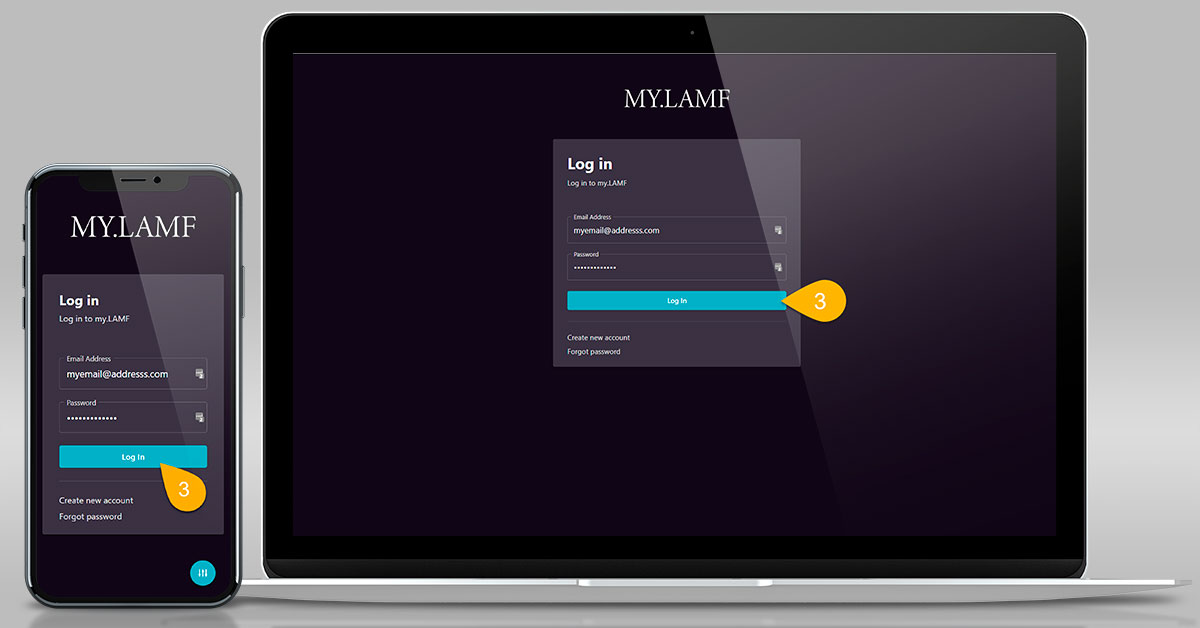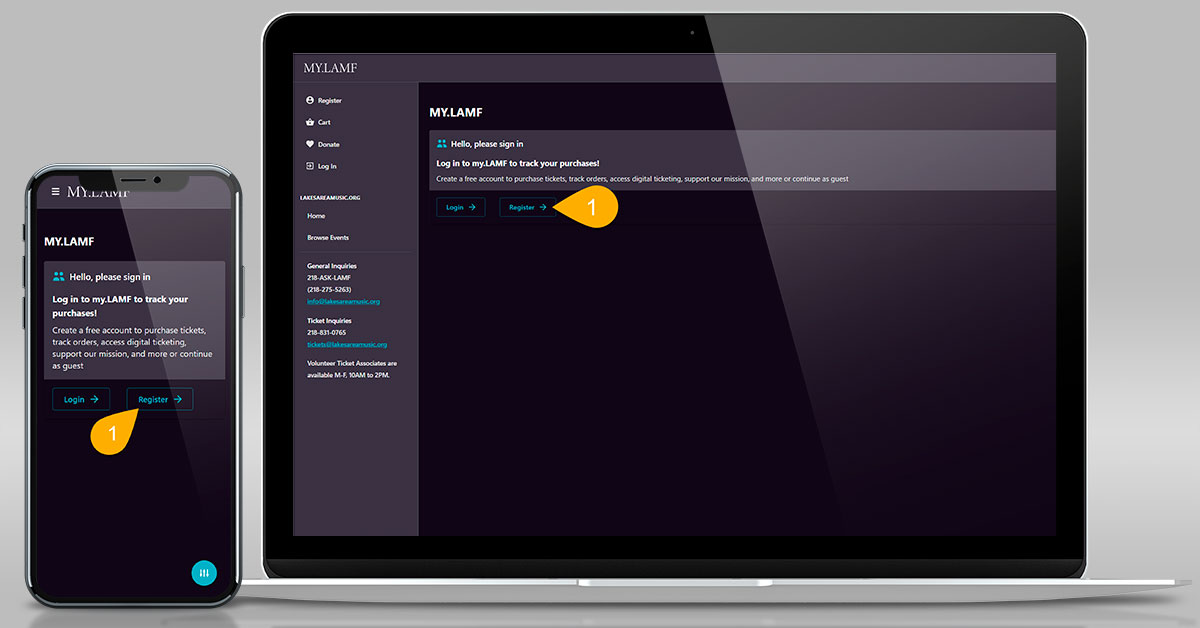Registering for a free user account is quick and easy. Once complete, you'll enjoy the ability to access digital ticketing right from your smartphone, access your order history, and more.
Step 1: Register
Visit the MY.LAMF registration page.
Step 2: Submit Your User Information
Enter your First Name, Last Name, Email Address, and enter a password then select the Register Button.
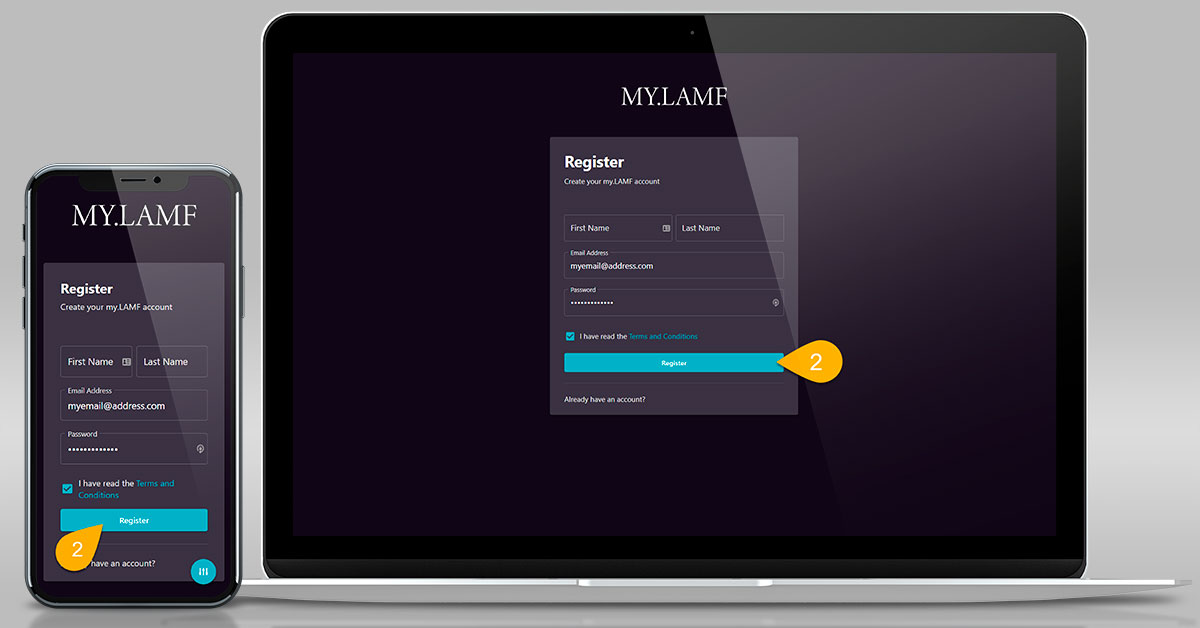
Step 3: Log In
You will be automatically redirected to the log in page. Use your email address and password to login. That's all there is to it! Be sure to bookmark the log in page.